いろいろと問題になってるBlock Federated Learning of Cohorts (FLoC)
私自身、ブラウザは、Google Chromeを使うことが多いので、取り敢えず、プライバシーサンドボックスをブロックしておこう(^-^;
[設定]⇒[プライバシーとセキュリティ]
プライバシーサンドボックスをオフにする。
(Google Chromeバージョン: 92.0.4515.159の場合)
※ デフォルトはオン(-_-メ)
プライバシーサンドボックスをオフにする。
このサイトはWordpressなので、FLoCを無効にするプラグイン「Disable FLoC」を導入した。
一応、ヘッダ確認
「Disable FLoC」 導入前 ↓
# curl -I https://yumidon.com/
HTTP/2 200
server: nginx
date: Sat, 21 Aug 2021 06:29:51 GMT
content-type: text/html; charset=UTF-8
vary: Accept-Encoding
expires: Wed, 11 Jan 1984 05:00:00 GMT
cache-control: no-cache, must-revalidate, max-age=0
link: <https://yumidon.com/wp-json/>; rel="https://api.w.org/"「Disable FLoC」 導入後 ↓
# curl -I https://yumidon.com/
HTTP/2 200
server: nginx
date: Sat, 21 Aug 2021 06:38:37 GMT
content-type: text/html; charset=UTF-8
vary: Accept-Encoding
expires: Wed, 11 Jan 1984 05:00:00 GMT
cache-control: no-cache, must-revalidate, max-age=0
permissions-policy: interest-cohort=()
link: <https://yumidon.com/wp-json/>; rel="https://api.w.org/"permissions-policy: interest-cohort=() が付加されて、サーバをFLoCの分析対象から除外!!
下記、Local blog for Japanese speaking developers「FLoC の概要」より引用
ウェブサイトは Permissions-Policy ヘッダーに
Local blog for Japanese speaking developers「FLoC の概要」interest-cohort=()を設定すると、FLoC 計算からオプトアウトすることができます。オプトアウトしていないページでは、document.interestCohort()が使われていると、ブラウザの FLoC 計算に含まれることになります。FLoC のオリジントライアル期間中、広告や広告に関連するリソースを読み込むことが検知された場合も、ブラウザの FLoC 計算に含まれることになります(Chrome の広告検知メカニズムの仕組みは、Chromium での広告のタグ付けで説明しています)。
さて、自宅サーバは、Joomla3.10.0で稼働中ですが、既にJoomlaCMSの場合、バージョン3.9.27以降のJoomla!サイトはこのテクノロジー(FLoC)をブロック済み。
念のため、ヘッダ確認
# curl -I https://www.server-bff.net/
HTTP/1.1 200 OK
Date: Sat, 21 Aug 2021 06:25:19 GMT
Server: Apache
X-Frame-Options: SAMEORIGIN
Expect-CT: enforce, max-age=300, report-uri='https://www.server-bff.net/'
Set-Cookie: 3433ec95c5d8db4bd910e53de1a8ad34=3sccc6vlbdatiq1io91srjvfnj; path=/; secure; HttpOnly
Permissions-Policy: interest-cohort=()
Expires: Wed, 17 Aug 2005 00:00:00 GMT
Last-Modified: Sat, 21 Aug 2021 06:25:19 GMT
Cache-Control: no-store, no-cache, must-revalidate, post-check=0, pre-check=0
Pragma: no-cache
Strict-Transport-Security: max-age=31536000
Content-Type: text/html; charset=utf-8確かに、 Permissions-Policy: interest-cohort=() で宣言済み。
しかし、JoomlaCMS以外にもサイトを動かしているため、Apacheの設定ファイルに以下、追記
<IfModule mod_headers.c>
Header always set Permissions-Policy: interest-cohort=()
</IfModule>再起動
# httpd -t
Syntax OK
# service apache24 restart
Performing sanity check on apache24 configuration:
Syntax OK
Stopping apache24.
Waiting for PIDS: 840.
Performing sanity check on apache24 configuration:
Syntax OK
Starting apache24.うぅ~ん、こうなるよねぇ。JoomlaCMSのヘッダ見ると、ダブって宣言しちゃってる・・・。
.htaccessで宣言すれば良いのかしら?取り敢えず、しばらく保留案件だな(-_-;)
# curl -I https://www.server-bff.net/
HTTP/1.1 200 OK
Date: Sat, 21 Aug 2021 07:08:16 GMT
Server: Apache
Permissions-Policy: interest-cohort=()
X-Frame-Options: SAMEORIGIN
Expect-CT: enforce, max-age=300, report-uri='https://www.server-bff.net/'
Set-Cookie: 3433ec95c5d8db4bd910e53de1a8ad34=9ql0psb55qq5sk1uolev5ppmcb; path=/; secure; HttpOnly
Permissions-Policy: interest-cohort=()
Expires: Wed, 17 Aug 2005 00:00:00 GMT
Last-Modified: Sat, 21 Aug 2021 07:08:16 GMT
Cache-Control: no-store, no-cache, must-revalidate, post-check=0, pre-check=0
Pragma: no-cache
Strict-Transport-Security: max-age=31536000
Content-Type: text/html; charset=utf-8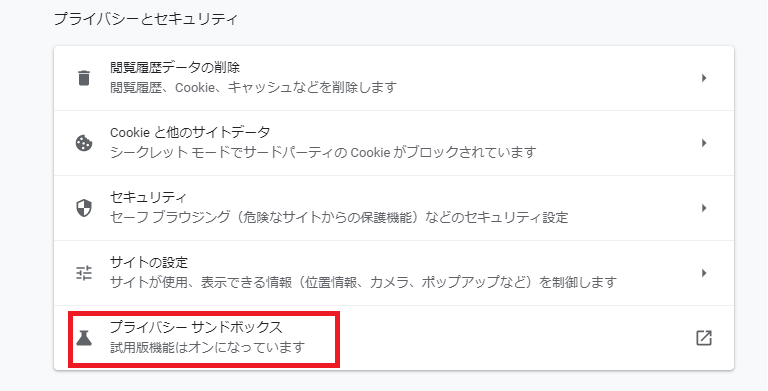
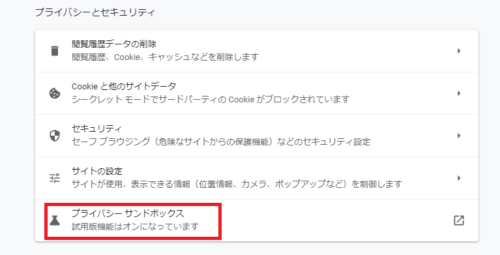
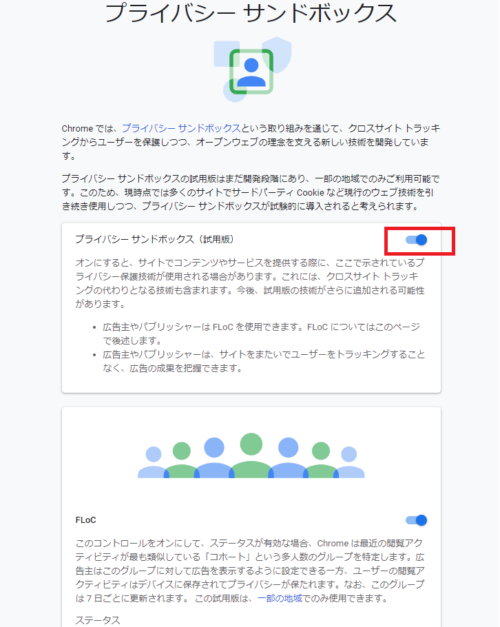
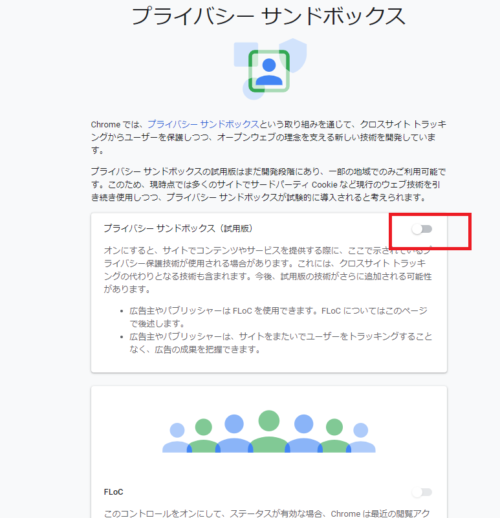


コメント