さて、また夜中にIRLPマシン起動して・・・FT-736繋いでみる。
あれぇ?挙動がおかしい。ちゅ~か、readinput コマンド反応なし^^;
なんでだろ?logを見直す。うぅ~ん。
ま、こんな風に簡単に上手くいかないところがまた楽しんだけどね。
【インストールlog】
# ./irlp-reinstall The script has detected you are running CentOS. Sound card detected OK. Web Browser WGET detected OK. String Editor SED detected OK. String Language AWK detected OK. FTP Client NCFTPGET detected OK. Text Editor PICO found. Hostname resolves OK. ---省略--- Adding repeater user ... done. Adding repeater user to the sys and lp groups ... done. Changing permissions of sound card device files in /dev ... done. Making IRLP directory structure ... done. Setting up PGP base directory information ... done. Downloading IRLP software tarfiles into /home/irlp/ ... Downloading the files from the server /home/irlp/Baseaudio.tgz: 2.93 MB 380.96 kB/s /home/irlp/Bin.tgz: 657.94 kB 190.61 kB/s /home/irlp/Custom.tgz: 3.46 kB 1.12 MB/s /home/irlp/Scripts.tgz: 39.32 kB 50.08 kB/s /home/irlp/pubring.pgp: 572.11 kB 203.88 kB/s Uncompressing Install Images .... DIRECTORIES : custom, bin, audio (base), scripts, pgp, done. Cleaning up install files ... done. Creating symlinks for aumix audio mixer ... done. Adding start lines to rc.local ... done. Changing the inetd services file for IRLP ... done. audio/ audio/off.wav audio/remote_call_off.wav audio/custom/ audio/custom/my_id.wav audio/custom/idmessage audio/custom/echo_id.wav audio/remote_call_on.wav bin/ bin/irlp_ref_auth_client bin/irlp_updated bin/ipdet check_irlp-2.3.tar.gz custom/ custom/aprs_status.conf.jf9lgl custom/custom_on custom/aprspass custom/aprs_status_tx.pl custom/custom_decode.old custom/aprs_status.conf custom/custom.crons custom/callcounter custom/timing custom/rc.mixer custom/environment custom/aprs_status custom/timeoutvalue custom/custom_off custom/custom_decode custom/custom_olddecode custom/README_aprs home/ home/irlp/ home/irlp/custom/ httpd.conf irlp-install-files/ log/ log/messages.4 log/messages.5 log/messages.3 log/messages log/messages.2 log/messages.1 scripts/ scripts/install-ra scripts/troubleshoot-irlp scripts/echo-install scripts/backup_for_reinstall.old scripts/experimental_call scripts/id.sh scripts/new-ts scripts/exp-x-reference scripts/flash_upgrade scripts/on_to_remote scripts/clean_old_audio scripts/check_irlp scripts/admin_php_scripts/ scripts/admin_php_scripts/.htaccess scripts/idold.sh scripts/echo-install-new .pgp/ .pgp/stn8648sec.asc .pgp/secring.pgp .pgp/secring.bak .pgp/stn8648.asc .pgp/pubring.bak Performing an update of files on the system to ensure they are up to date ... Client is very old version of rsync, upgrade recommended. receiving file list ... done ./ audio/ bin/ scripts/ scripts/admin_php_scripts/ pubring.pgp ./ wrote 57 bytes read 487513 bytes 75010.77 bytes/sec total size is 8026654 speedup is 16.46 done. Setting file permissions for IRLP files ... done. Setting profile for user repeater ... done. console.perms soundcard patch applied. Old file saved as console.perms.old Fixing the UDEV permissions file for audio devices ... done. KMOD does not exist in /etc/cron.d/ Press Enter to Continue : IRLP FILES HAVE BEEN INSTALLED

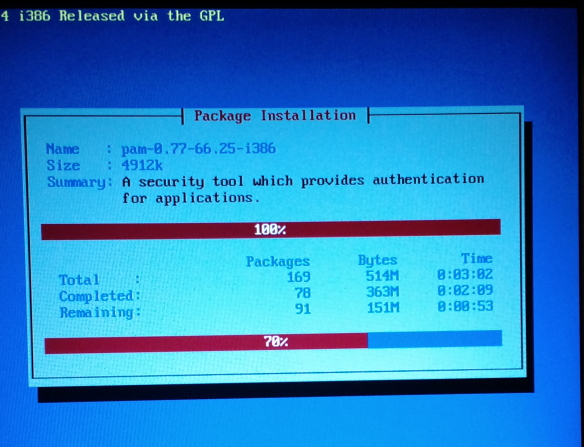

コメント
ご無沙汰です。
そしてIRLPへお帰りなさい。
多分EchoIRLPを再度入れ直せば問題は解決すると思います。
私も、以前IRLPを再インストールした時に、IRLPだけ戻したら(再インストールしたら)同じ症状が出ました。
バックアップファイル(irlp_backup.tgz)にはcustom/custom_decodeも入っていて、これにEchoIRLPの設定が記憶?されているので、悪さしているのだと思います。
EchIRLPの初期設定の時と同じように、EchoIRLPを再インストールすれば、元に戻ると思います(あくまで私の経験上ですが・・・)。
ご参考まで。
DE JS1LQI 冥賀
JS1LQI 冥賀さん
ただいまです。
やっと、IRLP8648ノード再スタート出来ました。
教えてくださった通りです。
EchoIRLP、Admin and Control Page、aprs_status
全部再インストールしなおしてrebootですんなり動き出しました。
「IRLP情報交換BBS」はじめ、PGPの件も助けてくださって感謝です。
お世話になりっぱなしです。
改めまして、これからもどうぞ宜しくお願いします。