KVMでは、ゲストOS用にvirbr0という仮想L2スイッチが自動作成されNAT接続されている。
アウトバウンドのみ通信許可・・・ゲストOSとホストOSを同じセグメントにしたい。
# ip addr show dev virbr0
3: virbr0: <BROADCAST,MULTICAST,UP,LOWER_UP> mtu 1500 qdisc noqueue state UP group default qlen 1000
link/ether 52:54:00:c4:20:e3 brd ff:ff:ff:ff:ff:ff
inet 192.168.122.1/24 brd 192.168.122.255 scope global virbr0
valid_lft forever preferred_lft foreverホストOS(Debian)の/etc/network/interfacesファイルを修正して、virbr0(仮想L2スイッチ)でゲストOS(FreeBSD)とホストOS(Debian)を同一セグメントに「ネットワークを共有」でブリッジ接続を行った。
そして、ゲストOS(FreeBSD)にApacheとPHPをインストールして、LAN内のWindowsPCからテストページを確認した。
ゲストOS(FreeBSD)にApacheインストール
Apacheのバージョン(インストール後に確認した)
# httpd -v
Server version: Apache/2.4.46 (FreeBSD)# pkg install -y apache24
Updating FreeBSD repository catalogue...
FreeBSD repository is up to date.
All repositories are up to date.
The following 6 package(s) will be affected (of 0 checked):
New packages to be INSTALLED:
apache24: 2.4.46
apr: 1.7.0.1.6.1_1
curl: 7.72.0
db5: 5.3.28_7
jansson: 2.13.1
libnghttp2: 1.41.0
Number of packages to be installed: 6
The process will require 84 MiB more space.
19 MiB to be downloaded.
[1/6] Fetching apache24-2.4.46.txz: 100% 5 MiB 5.3MB/s 00:01
[2/6] Fetching libnghttp2-1.41.0.txz: 100% 116 KiB 118.8kB/s 00:01
[3/6] Fetching curl-7.72.0.txz: 100% 1 MiB 1.3MB/s 00:01
[4/6] Fetching jansson-2.13.1.txz: 100% 44 KiB 44.7kB/s 00:01
[5/6] Fetching apr-1.7.0.1.6.1_1.txz: 100% 468 KiB 479.5kB/s 00:01
[6/6] Fetching db5-5.3.28_7.txz: 100% 12 MiB 12.9MB/s 00:01
Checking integrity... done (0 conflicting)
[1/6] Installing libnghttp2-1.41.0...
[1/6] Extracting libnghttp2-1.41.0: 100%
[2/6] Installing db5-5.3.28_7...
[2/6] Extracting db5-5.3.28_7: 100%
[3/6] Installing curl-7.72.0...
[3/6] Extracting curl-7.72.0: 100%
[4/6] Installing jansson-2.13.1...
[4/6] Extracting jansson-2.13.1: 100%
[5/6] Installing apr-1.7.0.1.6.1_1...
[5/6] Extracting apr-1.7.0.1.6.1_1: 100%
[6/6] Installing apache24-2.4.46...
===> Creating groups.
Using existing group 'www'.
===> Creating users
Using existing user 'www'.
[6/6] Extracting apache24-2.4.46: 100%
=====
Message from apr-1.7.0.1.6.1_1:
--
The Apache Portable Runtime project removed support for FreeTDS with
version 1.6. Users requiring MS-SQL connectivity must migrate
configurations to use the added ODBC driver and FreeTDS' ODBC features.
=====
Message from apache24-2.4.46:
--
To run apache www server from startup, add apache24_enable="yes"
in your /etc/rc.conf. Extra options can be found in startup script.
Your hostname must be resolvable using at least 1 mechanism in
/etc/nsswitch.conf typically DNS or /etc/hosts or apache might
have issues starting depending on the modules you are using.
- apache24 default build changed from static MPM to modular MPM
- more modules are now enabled per default in the port
- icons and error pages moved from WWWDIR to DATADIR
If build with modular MPM and no MPM is activated in
httpd.conf, then mpm_prefork will be activated as default
MPM in etc/apache24/modules.d to keep compatibility with
existing php/perl/python modules!
Please compare the existing httpd.conf with httpd.conf.sample
and merge missing modules/instructions into httpd.conf!サービスとして有効にする。
# sysrc apache24_enable=yes
apache24_enable: -> yesApache起動!
# service apache24 start
Performing sanity check on apache24 configuration:
Syntax OK
Starting apache24.ゲストOS(FreeBSD)にPHPインストール
PHPのバージョン(インストール後に確認した)
# php --version
PHP 7.4.12 (cli) (built: Nov 3 2020 01:13:53) ( NTS )
Copyright (c) The PHP Group
Zend Engine v3.4.0, Copyright (c) Zend Technologies# pkg install -y php74 php74-mysqli mod_php74
Updating FreeBSD repository catalogue...
FreeBSD repository is up to date.
All repositories are up to date.
The following 5 package(s) will be affected (of 0 checked):
New packages to be INSTALLED:
libargon2: 20190702
mod_php74: 7.4.12
pcre2: 10.35
php74: 7.4.12
php74-mysqli: 7.4.12
Number of packages to be installed: 5
The process will require 41 MiB more space.
7 MiB to be downloaded.
[1/5] Fetching php74-7.4.12.txz: 100% 4 MiB 4.2MB/s 00:01
[2/5] Fetching php74-mysqli-7.4.12.txz: 100% 41 KiB 42.1kB/s 00:01
[3/5] Fetching mod_php74-7.4.12.txz: 100% 1 MiB 1.5MB/s 00:01
[4/5] Fetching libargon2-20190702.txz: 100% 64 KiB 65.6kB/s 00:01
[5/5] Fetching pcre2-10.35.txz: 100% 1 MiB 1.3MB/s 00:01
Checking integrity... done (0 conflicting)
[1/5] Installing libargon2-20190702...
[1/5] Extracting libargon2-20190702: 100%
[2/5] Installing pcre2-10.35...
[2/5] Extracting pcre2-10.35: 100%
[3/5] Installing php74-7.4.12...
[3/5] Extracting php74-7.4.12: 100%
[4/5] Installing php74-mysqli-7.4.12...
[4/5] Extracting php74-mysqli-7.4.12: 100%
[5/5] Installing mod_php74-7.4.12...
[5/5] Extracting mod_php74-7.4.12: 100%
[activating module `php7' in /usr/local/etc/apache24/httpd.conf]
=====
Message from php74-mysqli-7.4.12:
--
This file has been added to automatically load the installed extension:
/usr/local/etc/php/ext-20-mysqli.ini
=====
Message from mod_php74-7.4.12:
--
******************************************************************************
Make sure index.php is part of your DirectoryIndex.
You should add the following to your Apache configuration file:
<FilesMatch "\.php$">
SetHandler application/x-httpd-php
</FilesMatch>
<FilesMatch "\.phps$">
SetHandler application/x-httpd-php-source
</FilesMatch>
******************************************************************************
If you are building PHP-based ports in poudriere(8) or Synth with ZTS enabled,
add WITH_MPM=event to /etc/make.conf to prevent build failures.
******************************************************************************
サービスとして有効にする。
# sysrc php_fpm_enable=yes
php_fpm_enable: -> yes起動!
# service php-fpm start
Performing sanity check on php-fpm configuration:
[28-Nov-2020 20:30:45] NOTICE: configuration file /usr/local/etc/php-fpm.conf test is successful
Starting php_fpm.PHPモジュールを001_mod-php.confファイルに作成する。
# vi /usr/local/etc/apache24/modules.d/001_mod-php.conf
<IfModule dir_module>
DirectoryIndex index.php index.html
<FilesMatch "\.php$">
SetHandler application/x-httpd-php
</FilesMatch>
<FilesMatch "\.phps$">
SetHandler application/x-httpd-php-source
</FilesMatch>
</IfModule>Apacheの構成をテストする。
# apachectl configtest
Performing sanity check on apache24 configuration:
AH00558: httpd: Could not reliably determine the server's fully qualified domain name, using 192.168.xxx.xxx. Set the 'ServerName' directive globally to suppress this message
Syntax OKApache再起動!
# apachectl restart
Performing sanity check on apache24 configuration:
Syntax OK
Starting apache24.公開ディレクトリに、index.htmlとphpinfo.phpファイルを作成する。
vi phpinfo.php
<?php phpinfo(); ?>vi index.html
<html><body><h1>Hello World(*^^*)</h1></body></html>
LAN内のWindowsPCから、ゲストOS(FreeBSD)のipアドレスを入力して確認
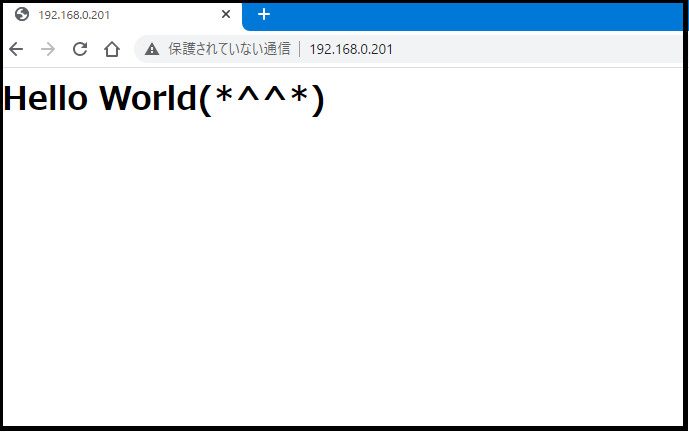
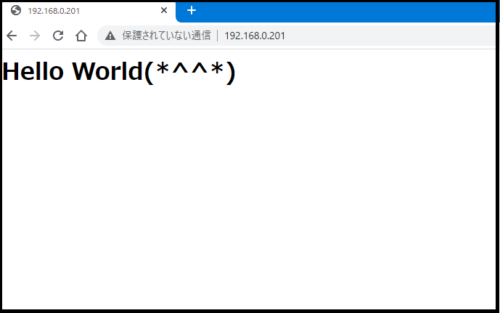
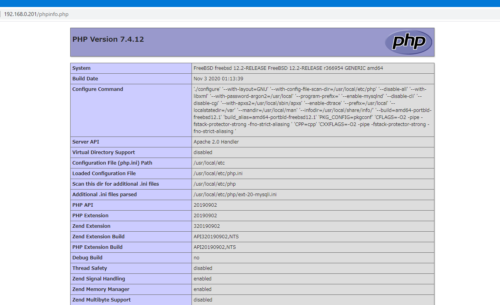

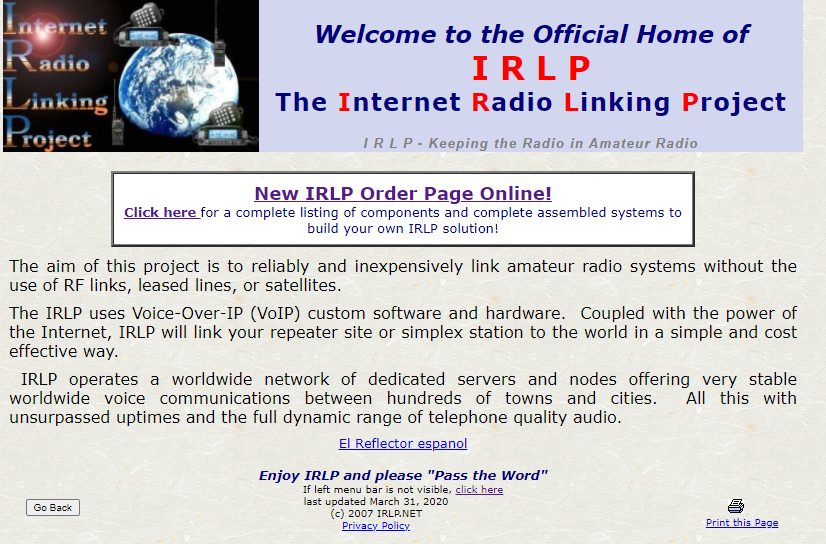
コメント