クライアントPC(Windows10)のsphinxでHTMLを生成し、sphinx&Pythonが稼働しているサーバ(Debian)のプロジェクトディレクトリをgitで同期する。
サーバ(Debian)で# make clean htmlを実行し、生成されたHTMLはWebサーバ(FreeBSD)の公開ディレクトリへにpushしてドキュメントを公開する。
クライアントWindows10
▼Windows版sphinxインストール
Latest Python 3 Release – Python 3.9.1
▼Gitをインストールして初期設定する
sphinx-quickstart プロジェクト作成
▼html形成
(mysphinx) C:\Users\XXXXX\mysphinx\Scripts\proj_dir>make html
サーバDebian
▼python-sphinxインストール
# apt-get install python-sphinx▼インストール後に確認
# root@XXXX:~# which sphinx-quickstart
/usr/local/bin/sphinx-quickstart▼レポジトリのディレクトリ作成
# mkdir /repo
# chown -R hoge:hoge /repo▼レポジトリのディレクトリ初期化
# cd /repo
# mkdir プロジェクト名.git
# cd プロジェクト名.git
# git init --bare --share▼クライアントWin10のsphinx内のプロジェクトディレクトリをdebianサーバのレポジトリのディレクトリにpush
git add .
git commit -m "First Commit!"
git remote add origin ssh://hoge@XXXXXXXX:22/usr/XXX/XXX/プロジェクト名.git
git push origin master
▼debiantサーバのクローンからHTML作成
# /work/プロジェクト名/make clean html▼webサーバ(FreeBSD)でドキュメント公開!
■補足
リモートを確認する時のメモ(windows10のコマンドプロンプトから実行)
(mysphinx) C:\Users\XXXX\mysphinx\Scripts\proj_dir>git remote -v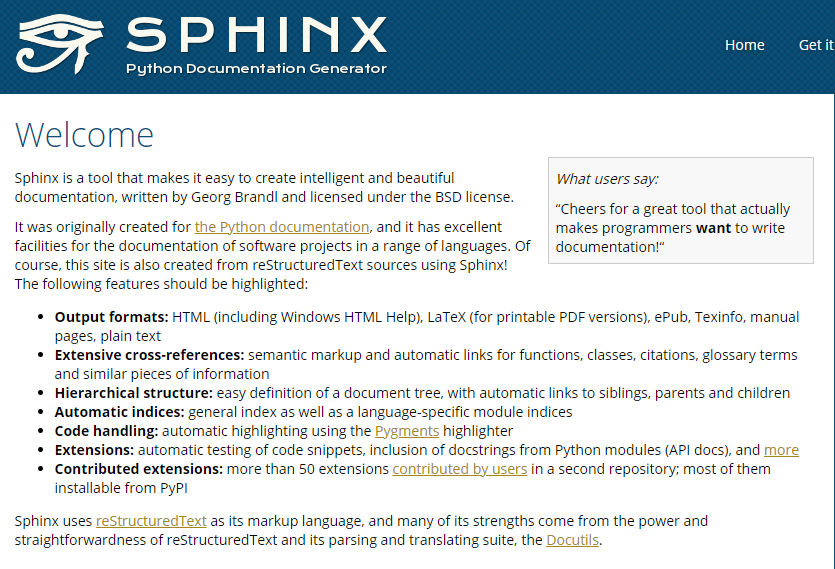



コメント